


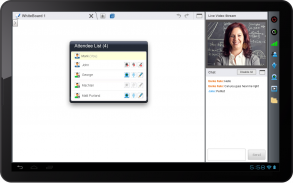
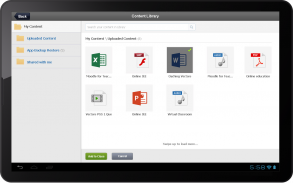


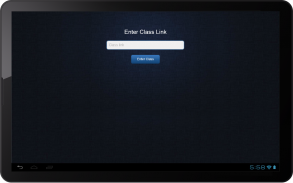

Virtual Classroom

Virtual Classroom का विवरण
The Virtual Classroom App for mobile teaching and learning enables teachers and students to conduct and attend online classes, anytime, anywhere.
Install the Virtual Classroom App to access a wide range of easy-to-use and innovative teaching and learning tools that help you collaborate in the Virtual Classroom environment.
With the Virtual Classroom App, users can:
* Conduct and attend live classes
* Interact using live audio and video
* Add and delete whiteboard
* Use multiple whiteboards and tools
* Use Media Player to play audio and video files
* Transfer audio, video, and writing controls to attendees
* Access existing content in the Content Library
* Presenter can extend class duration while a class is in progress
* View and share files, including documents, presentations, and multimedia files
* Use the Raise Hand feature to ask questions
* Communicate using text chat
* Use Content & Presentation players to view and navigate documents / presentations
* View recordings of past classes
* Use Free Hand tool to annotate documents with various colors
* App invocation through browser
Simply use the live class or class recording link/URL to join a live class or access a class recording using the Virtual Classroom App.
For more information, visit http://virtualclassroomapp.com
मोबाइल शिक्षण और सीखने के लिए वर्चुअल क्लासरूम App कहीं भी, कभी भी, ऑनलाइन कक्षाओं का संचालन और भाग लेने के लिए शिक्षकों और छात्रों के लिए सक्षम बनाता है.
आप वर्चुअल क्लासरूम वातावरण में सहयोग में मदद करते हैं करने के लिए उपयोग में आसान और अभिनव शिक्षण और सीखने के उपकरणों की एक विस्तृत श्रृंखला का उपयोग करने के लिए वर्चुअल क्लासरूम app स्थापित.
वर्चुअल क्लासरूम अनुप्रयोग के साथ, उपयोगकर्ताओं कर सकते हैं:
* आचार और जीने की कक्षाओं में भाग लेने
* लाइव ऑडियो और वीडियो का उपयोग कर बातचीत
* जोड़ें और व्हाइटबोर्ड हटाना
* कई whiteboards और उपकरणों का उपयोग करें
* का प्रयोग करें मीडिया प्लेयर ऑडियो और वीडियो फ़ाइलों को खेलने के लिए
* उपस्थितगण पर स्थानांतरण ऑडियो, वीडियो, और लेखन नियंत्रण
* सामग्री लाइब्रेरी में पहुँच मौजूदा सामग्री
एक वर्ग का कार्य प्रगति पर है, जबकि * प्रस्तुतकर्ता वर्ग अवधि का विस्तार कर सकते हैं
दस्तावेज़ों, प्रस्तुतियों, और मल्टीमीडिया फ़ाइलों सहित * देखें और शेयर फ़ाइलें,
* सवाल पूछने के लिए उठाएँ हाथ सुविधा का उपयोग करें
* पाठ चैट का प्रयोग संवाद
* दस्तावेजों / प्रस्तुतियों को देखने और नेविगेट करने के लिए सामग्री और प्रस्तुति खिलाड़ियों का उपयोग
* पिछले कक्षाओं का दृश्य रिकॉर्डिंग
* विभिन्न रंगों के साथ दस्तावेजों पर टिप्पणी करने के लिए नि: शुल्क उपकरण हाथ का प्रयोग करें
* ब्राउज़र के माध्यम App मंगलाचरण
बस एक लाइव वर्ग में शामिल होने या वर्चुअल क्लासरूम App का उपयोग करके एक वर्ग रिकॉर्डिंग का उपयोग करने के लिए लाइव वर्ग या वर्ग रिकॉर्डिंग लिंक / यूआरएल का उपयोग करें.
अधिक जानकारी के लिए, http://virtualclassroomapp.com जाएँ


























